Picture this. You flip through quick, tappable slides with beautiful images or short videos, a line or two of text, and maybe some sparkle from stickers or music. That’s exactly what google web stories are. They’re set up for mobile, full-screen, and easy peasy to make.
You can think of them like Instagram stories, but for the whole internet. They show up in Google Search and Discover and stay visible over time. And guess what? You don’t need to be a writer or a designer. Even if you’ve barely typed more than a WhatsApp message today, you can create google web stories from your phone or laptop.
When I first tried it, I installed the Web Stories plugin on my WordPress, clicked google web stories login, and the interface was so intuitive. I had my first slide done before my chai even cooled!
And the best part? These stories continue to gain views and reach even days after posting. Unlike Instagram, where content disappears after 24 hours, Google web stories stay searchable. That means your one-time effort can keep bringing traffic and income in the background.
You can use them for anything from fun lifestyle tips to professional service promos. Got a little art biz? Share your behind-the-scenes. Love cooking? Turn recipes into step-by-step slides. Want to share productivity hacks? Break them into bite-sized tips. It’s your space to shine.
What are google web stories and why they work
Picture this. You flip through quick, tappable slides with beautiful images or short videos, a line or two of text, and maybe some sparkle from stickers or music. That’s exactly what google web stories are. They’re set up for mobile, full-screen, and easy peasy to make.
You can think of them like Instagram stories, but for the whole internet. They show up in Google Search and Discover and stay visible over time. And guess what? You don’t need to be a writer or a designer. Even if you’ve barely typed more than a WhatsApp message today, you can create google web stories from your phone or laptop.
When I first tried it, I installed the Web Stories plugin on my WordPress, clicked google web stories login, and the interface was so intuitive. I had my first slide done before my chai even cooled!
How it fits beautifully into your daily life

I know you’re constantly multitasking. Work, home, maybe your studies or your side hustle dreams. And in between, those little scroll breaks? That’s your gold time, girl! Web stories let you turn that into something meaningful. Share a 3-minute biryani hack, a quick fashion tip, or even an easy home workout. No big script. No editing stress. Just you, your phone, and a splash of creativity.
Step by step guide, humble and handy
First, open WordPress or MakeStories and google web stories login. It’s as easy as logging into Twitter. Here’s what I did:
- Picked a fun topic. “5 budget-friendly hacks for grocery shopping.”
- Snapped a pic while I prepped my weekly list.
- In Canva I picked a template, dropped in the photo and a short caption.
- Added an affiliate link to my favourite shopping app (Flipkart affiliate, kaafi acha payout milta hai).
- Hit “Publish” and boom, your story is live on Google!
I didn’t write a long post or need intricate graphics. Within a few hours, I saw my story had several hundred views. And the first ₹1,200 chai paisa hit my wallet!
Monetisation in a jiffy
Here’s how you can monetize google web stories without overthinking:
- Affiliate links: Add a “See more” link that takes people to buy the products you love. I do this when I share beauty picks or stationery finds.
- Google AdSense: Once you build a bit of audience, add ads inside your slides. The Web Stories plugin guides you easily.
- Brand collabs: Post a story about your skincare routine and tag a brand. They might just pop in with offers.
- Your services: I sometimes end my stories with a link to my side-hustle masterclass. Subtle, yet effective.
Check out creators like Wasim Akram who made $12,000 in one month with Google Web Stories. Jason Logsdon shares how he makes money with affiliate links and ads. Anushank Jain saw 17× growth in AdSense via stories. They’re literally earning while they sleep!
simple weekly flow to try
- Monday evening: Plan your story ideas while sipping chai.
- Tuesday lunchtime: In those 20 minutes, take photos or videos on your phone.
- Wednesday break time: Use Canva and the Web Stories plugin to design your slides. About 10 minutes.
- Thursday: Hit publish and share it in your WhatsApp group or Insta story.
- Friday: Check plugin stats. Earn ₹₹.
Repeat weekly. Within a month you’ll see real cash flowing. Be it ₹2k, ₹5k, or more.
Honest Reflection
There have been days when I’d think, “Wow, my account shows ₹3,000 from just sharing a weekend recipe!” It felt amazing. And you know what? It’s not just about the money. I feel creative, confident, and like my time is actually going somewhere.
I love how this side hustle fits around your schedule. No expensive gear. No endless typing. Just your real self, turning little moments into income.
let’s recap in a table, friendly version!
| What you do | Why it matters | Time it takes |
|---|---|---|
| Google web stories login | Easy access to create mode | 1 min |
| Plan 5-8 slides | Focused, quick storytelling | 5 mins |
| Use templates + stock images | No design needed | 10 mins |
| Add links or ads | Earn money | 2 mins |
| Publish and share | Get visibility and traffic | 1 min |
last note from your big sister
I know the online space can feel a bit intimidating sometimes, especially when everyone seems like an expert. But trust me, google web stories is that one tool where being “real” works better than being perfect.
You don’t need fancy lighting or a flawless script. All you need is a slice of your day and the courage to put it out there. Whether you’re a college student sharing makeup hacks, a working woman dropping time-saving recipes, or someone exploring your voice after a break, this space is for you.
Start with just one story. Make it fun. Make it yours. Maybe it gets ten views, maybe ten thousand. Either way, you showed up. And that’s where all the magic begins.
If you’re ready to explore more ideas, check out my blog on Side-Hustle Ideas From Home. And if you do publish your first story, DM me. I’d love to cheer you on!
You’re not just scrolling anymore. You’re building. I believe in you. 💛
FAQ about google web stories
1. What are google web stories used for?
Google web stories are used to share short, visual content that appears in Google Search and Discover. You can use them to drive traffic, build a brand, or earn through ads and affiliate links.
2. Do I need design or writing skills to create google web stories?
Nope! You can create google web stories using free templates and simple tools like Canva. You don’t need any special skills—just your ideas and a few photos or short clips.
3. Can I monetize google web stories even if I don’t have a blog?
Yes, you can monetize google web stories through affiliate links or by joining AdSense. You don’t need a blog to get started. Stories can live independently and still earn.
4. How long does it take to make a google web story?
Once you get the hang of it, making a google web story can take 20–30 minutes. With planning, you can reduce it to under 15 minutes per story.
5. Are google web stories effective for small creators or beginners?
Absolutely. Google web stories are perfect for beginners. They level the playing field and give even new creators a chance to rank on Google and grow an income.

Meet Anam Syed — a freelance writer, side hustle strategist, and full-time mom to little Amara. Based in Pune, Anam started freelancing during her pregnancy and never looked back. With over 5 years of experience in blogging, podcasting, and digital work, she now helps women like you turn their spare time into something powerful. Her mantra? Do one thing every day that builds your “time SIP” — a side project that grows into freedom.

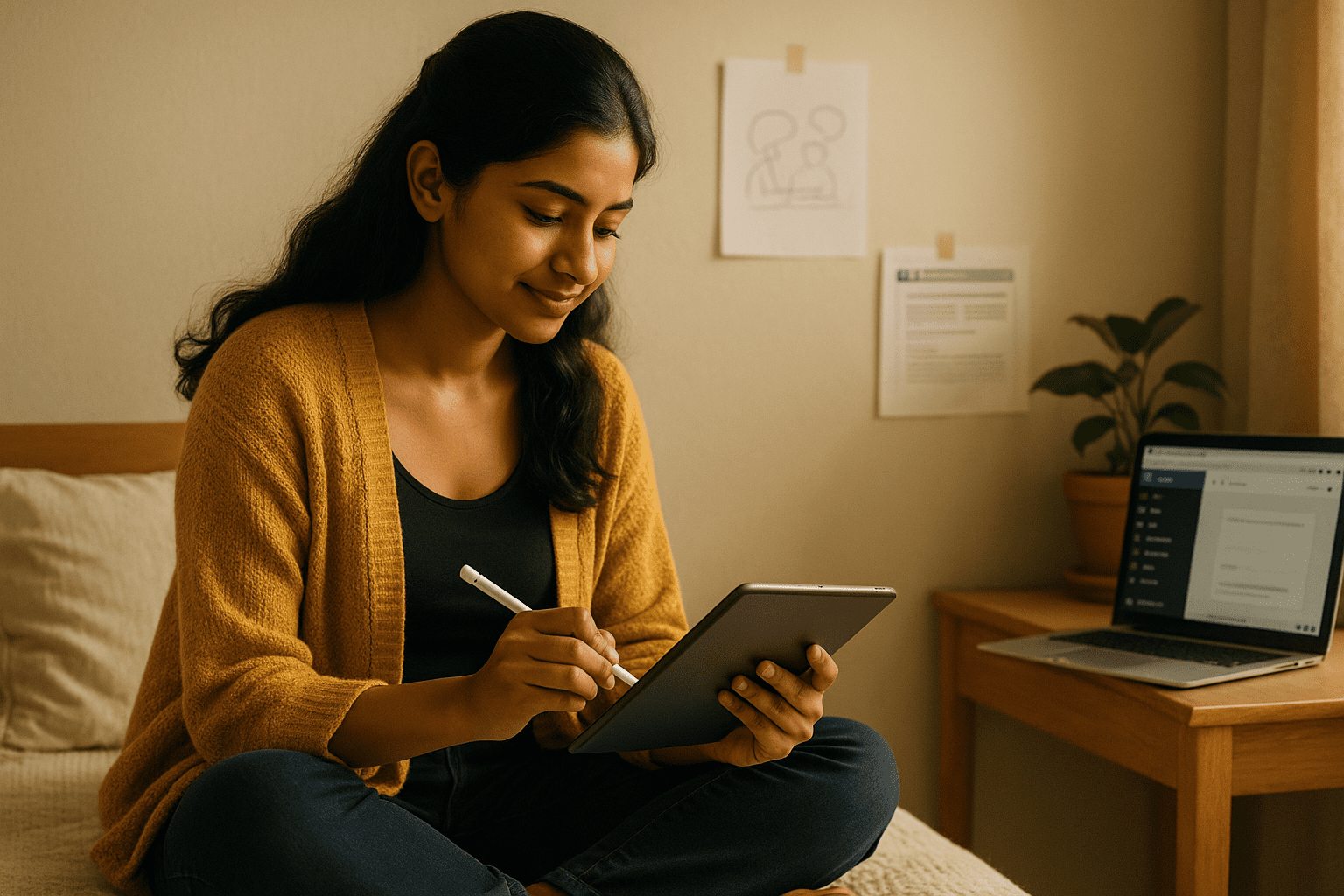

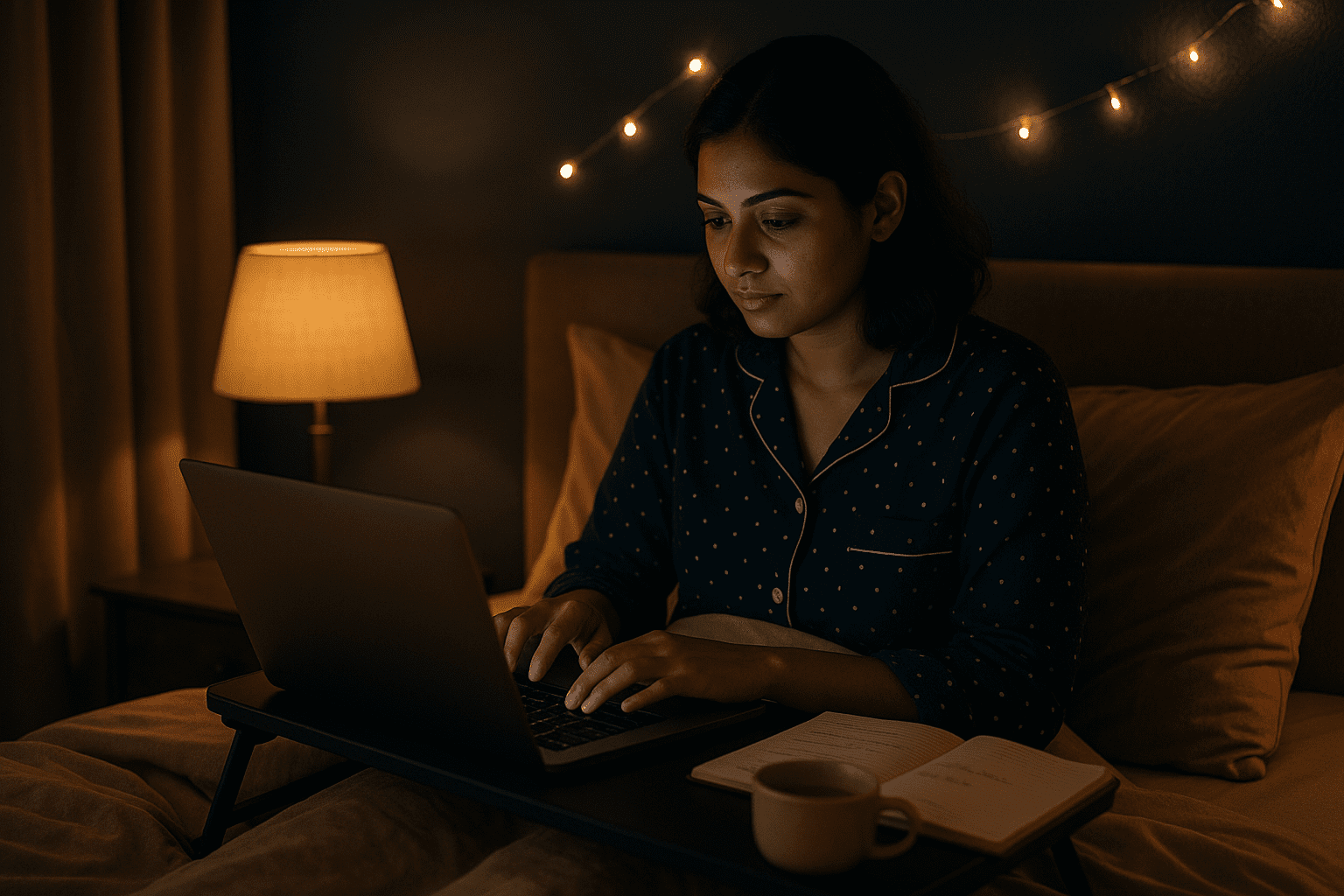
Pingback: Google Webstory: 3 Smart Tricks for More Clicks